Top 5 Features That Make WordPress a Powerful CMS
- Webdesign
- July 23, 2025

Overview
The WordPress CMS is the most widely used content management system in the world, powering over 40% of all websites. What makes this platform so popular? In addition to its widespread adoption, WordPress stands out with features that make it flexible, scalable, and user-friendly – suitable for solo entrepreneurs as well as international corporations.
Source: WordPress.org (2021)
In this article, we present the five most important features that make WordPress a powerful CMS – and explain why it is the first choice for many web projects.
Why a CMS Is Important
A content management system (CMS) allows you to create and manage website content without needing programming knowledge. It separates design from content and enables teams from marketing, editorial, or administration to efficiently maintain website content.
A good CMS is scalable, flexible, and easy to use – and WordPress offers exactly these qualities in the ideal way.
How Does a CMS Work?
A CMS typically consists of two components:
Content Management Application (CMA): The interface for managing pages, posts, and media.
Content Delivery Application (CDA): The technical part that displays content to visitors – for example, through themes and templates.
WordPress combines both parts in a user-friendly environment. Content can be edited via the dashboard, while the design is managed through customizable themes.

Are you relying on a powerful CMS?
With WordPress and the expertise of Synext IT, you get a flexible, scalable, and search engine-friendly website tailored to your business.
Advantages of Using a CMS
User-Friendly – Even Without Programming Knowledge
Quick Content Updates
Consistent Design Across All Pages
Collaboration Through User Roles
Search Engine Friendly Structure
Support for Multilingual Content
Scalable and Secure Through Regular Updates
The platform offers all these benefits – and more.
WordPress Compared to Other CMS System
How does WordPress compare to Joomla or Wix?
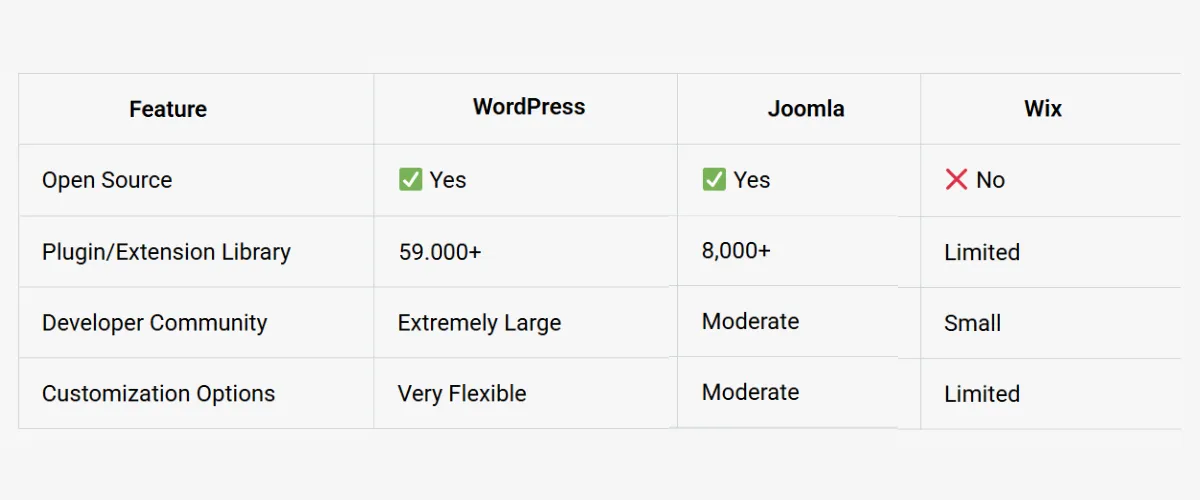
Source: WordPress.org Date:23.07.2025
Thanks to its large community, extensibility, and ease of use, WordPress is the ideal solution for many use cases.
Why WordPress Is Developer Friendly
Developers especially appreciate the platform for the following reasons:
Support for REST API for Headless Projects
Custom Post Types and Taxonomies
Customizability Through Hooks & Filters
Extensive Options for Theme and Plugin Development
Multisite Feature to Manage Multiple Websites Centrally
From simple one-pagers to complex web applications: WordPress is flexible enough to handle any project.
Top 5 Features That Make WordPress a Powerful CMS
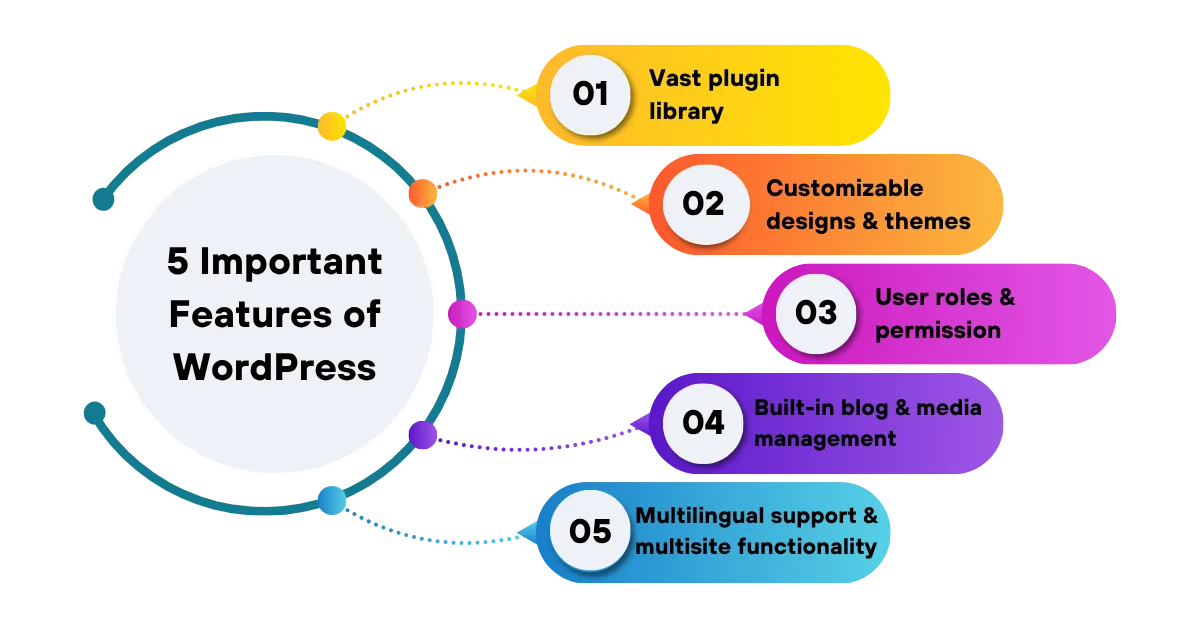
1. Massive Plugin Library
With over 59,000 Plugins , you can add almost any functionality: SEO, security, e-commerce, contact forms, bookings, analytics, and more. Many integrations work right out of the box – with no additional programming required.
2. Customizable Designs & Themes
Use pre-made themes or develop your own. Page builders like Elementor or the Gutenberg editor allow for custom designs, even without technical knowledge. With child themes, your customizations remain update-safe.
3. User Roles & Permission Management
With roles like Administrator, Editor, Author, or Subscriber, responsibilities can be managed precisely. This is especially important for teams with multiple contributors.
4. Integrated Blog & Media Management
Originally launched as a blogging platform, WordPress still offers top-notch tools for publishing content – including a media library, post scheduling, categories, and tags.
5. Multilingual Capabilities & Multisite Support
With plugins like WPML or TranslatePress , creating multilingual websites is easy. The Multisite feature allows you to manage multiple websites – such as for branches or country-specific sites – from a single installation.
Frequently Asked Questions (FAQ) – WordPress CMS
What Makes WordPress So Popular?
WordPress is free, flexible, and easy to use. It’s suitable for blogs, business websites, and online shops of any size.
What Are the Key Features?
- Over 59,000 plugins
- Customizable themes & page builders
- User roles & permission management
- Blog & media management
- Multilingual support & WooCommerce
- SEO & security features
What Does CMS Mean in WordPress?
A CMS is a system for easily managing website content – without the need for programming knowledge. WordPress provides a user-friendly backend for this purpose.
How Does WordPress Differ from Other Systems?
WordPress offers the widest range of extensions, is easier to use, highly customizable, open source, and independent of any single provider.
Why Is WordPress Ideal for Many Projects?
It is user-friendly, developer-friendly, versatile, SEO-ready, GDPR-compliant, and continuously evolving.
What Are the Advantages of WordPress?
- Open source and free of charge
- Wide selection of plugins and themes
- Intuitive backend
- Suitable for businesses of all sizes
- GDPR compliant and SEO optimized
Do you need a powerful WordPress website?
Synext IT offers:
- Custom design
- GDPR compliant implementation
- Fast loading times & SEO
- WooCommerce & multilingual support
